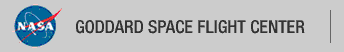This website is kept for archival purposes only and is no longer updated.
The site was frozen as of 10/2022. Please use the GitHub site instead.
- README
- ADSTRING()
Format RA and DEC as a character string
- AIRTOVAC
Convert air wavelengths to vacuum wavelengths
- AITOFF
Convert longitude,latitude to X,Y using Aitoff equal-area projection
- AITOFF_GRID
Create an overlay grid using the AITOFF projection
- ALTAZ2HADEC
Convert Horizon (Alt-Az) coordinates to Hour Angle and Declination
- ARCBAR
Draw an arcbar over an image showing the astronomical plate scale
- ARROWS
Given a FITS header, display a "weathervane" showing N-E orientation
- ASTDISP
Display formatter for pixel + astronomical coordinates
- ASTRO
Interactive driver to compute astronomical precession,
or coordinate conversions (calls EULER and PRECESS).
- BARYVEL
Compute components of barycentric Earth velocity, given Julian date
- BPRECESS
Precess coordinates, proper motion from J2000 to B1950
- CALZ_UNRED
Deredden a galaxy spectrum using the Calzetti et al. (2000) parameterization.
- CCM_UNRED
Deredden a spectrum using the Cardelli, Clayton and Mathis (1989)
parameterization.
- CO_ABERRATION
Calculate change in RA and Dec due to aberration
- CO_NUTATE
Calculate changes in RA and Dec due to nutation of the Earth's rotation
- CO_REFRACT()
Calculate correction to altitude due to atmospheric refraction
- COSMO_PARAM
Derive a full set of cosmological parameters given a subset
- CT2LST
Convert from civil time to local sidereal time
- DATE()
Convert day of year to a DY-MON-CCYY string (FITS standard)
- DATE_CONV()
Function to perform various date format conversions
- DAYCNV
Convert from Julian Date to calendar date.
- DEREDD
Deredden Stromgren indices (called by UVBYBETA)
- ECI2GEO()
Convert Earth-centered inertial coordinates to geographic coordinates
- EQ2HOR
Convert from equatorial (RA-Dec) to horizon (alt-azimuth) coordinates
- EQPOLE
Convert longitude,latitude to X,Y using polar equal-area projection
- EQPOLE_GRID
Create overlay grid using polar equal-area projection
- EULER
Astronomical coordinate system conversions
- FLUX2MAG()
Convert from flux units to magnitudes
- FM_UNRED
Deredden a spectrum using the Fitzpatrick & Massa (1998)
parameterization.
- GAL_FLAT()
Correct a galaxy image for inclination effects.
- GAL_UVW
Calculate the Galactic space velocity (U,V,W) of a star
- GALAGE()
Derive a galaxy age as a function of redshift for a cosmological model
- GCIRC
Compute rigorous great circle distance
- GEO2ECI()
Convert geographic coordinates to Earth-centered inertial coordinates
- GEO2GEODETIC()
Convert from geographic to geodetic coordinates
- GEO2MAG()
Convert from geographic to geomagnetic coordinates
- GEODETIC2GEO()
Convert from geodetic to geographic coordinates
- GET_COORDS
Read in angular input in decimal or sexigesimal format
- GET_DATE
Get the current date in CCYY-MM-DD format (FITS standard)
- GET_JULDATE
Get the current Julian date as a double precision scalar
- GLACTC
Convert between Galactic (or SuperGalactic) and equatorial coordinates
- GLACTC_PM
Convert between Galactic (or SuperGalactic) and equatorial proper motion
- HADEC2ALTAZ
Convert Hour Angle and Declination to Horizon (alt-az) coordinates
- HELIO
Compute (low-precision) heliocentric coordinates of the planets
- HELIO_JD()
Convert geocentric (reduced) Julian date to heliocentric Julian date
- HELIO_RV()
Compute radial velocity given binary star orbit parameters
- HOR2EQ
Convert from horizon (altitude-azimuth) coordinates to equatorial (RA-Dec)
- IMCONTOUR
Contour plots with astronomical labeling (either RA,Dec or
arc distance from the image center
- IMF()
Return values for a multi-component power law initial mass function
- ISMEUV()
Compute EUV optical depth due to photoionization of HI, HeI and HeII
- JDCNV
Convert from calendar date to Julian date.
- JPLEPHREAD
Open and read JPL DE200 or DE405 Ephemeride FITS File
- JPLEPHINTERP
Interpolate position and motion of planetary bodies (JPL Ephemeris)
- JPRECESS
Precess positions & proper motions from B1950 to J2000
- JULDATE
Convert from calendar date to reduced Julian date.
- LSF_ROTATE
Create a 1-d convolution kernel to broaden a spectrum from a rotating star
- LUMDIST()
Return luminosity distance for a given redshift & cosmological model
- MAG2GEO()
Convert from geomagnetic to geographic coordinates
- MAG2FLUX()
Convert from magnitudes to flux units
- MONTH_CNV()
Convert a month name to the equivalent number or vice-versa
- MOONPOS
Compute the RA and Dec (and distance) of the Moon at a given date
- MPHASE
Compute illuminated fraction of the Moon's disk for given Julian dates
- NUTATE
Compute the nutation in longitude and latitude for given Julian date(s)
- OBSERVATORY
Return longitude, latitude, altitude & time zones of an observatory
- PLANCK()
Returns a blackbody flux for a given effective temperature
- PLANET_COORDS
Returns low-precision coordinates of the planets
- POSANG
Compute the position angle between sources of specified RA and Dec
- PRECESS
Precess RA and Dec to a new equinox
- PRECESS_XYZ
Precess equatorial geocentric rectangular coordinates
- PREMAT()
Returns precession matrix from equinox 1 to equinox 2
- QDCB_GRID
Create overlay grid using COBE quad cube database coordinates
- RADEC
Format RA, Dec as Hours,Min,Sec,Deg,Min,Sec
- RHOTHETA()
Calculate separation and position angle of a binary star given its orbital elements
- SIXTY
Convert decimal number to sexigesimal
- SPHDIST()
Find angular distance on a sphere (in /jhuapl)
- SUNPOS
Compute the RA and Dec of the Sun at a given date
- TDB2TDT()
Relativistic clock corrections due to Earth motion in solar system
- TEN()
Convert sexigesimal number to decimal
- TENV()
Like TEN but will work on a vector of sexigesimal numbers.
- TICPOS
Specify distance between tic marks for astronomical coordinates
- TICLABELS
Create labels for astronomical coordinate tick marks
- TICS
Compute the optimum distance between tic marks for astronomical labeling
- TIC_ONE
Determine optimum position of the first tic in astronomical labeling
- UVBYBETA
Use Stromgren indices to derive dereddened colors, metallicity,
and effective Temperature.
- VACTOAIR
Convert vacuum wavelengths to air wavelengths.
- XYZ
Compute heliocentric rectangular coordinates at given Julian date.
- YMD2DN()
Convert year,month,day to day number of the year (in /jhuapl)
- YDN2MD
Convert day number of the year to year, month,day
- ZANG()
Compute angular size as a function of redshift in a Friedman cosmology
- ZENPOS
Compute the RA and Dec of the local zenith at a given date
- README
- APER
Circular APERture photometry
- CNTRD
Obtain the centroid of a star by locating where derivatives go to zero
- DAOERF
Calculate the intensity, (and optionally, the derivatives) of
a bivariate Gaussian, integrated over pixels. Called by DAO_VALUE
- DAO_VALUE
Obtain the value of a DAOPHOT PSF function at a given set of points
- FIND
FIND point sources within an image
- GCNTRD
Determine centroid by Gaussian fits to the marginal X,Y distributions
- GETPSF
Obtain a PSF (Gaussian + residuals) from isolated stars.
- GROUP
Place stars with non-overlapping PSF's in distinct groups
- MMM
(Mean, Median, Mode) sophisticated sky background computation
- NSTAR
Simultaneous PSF fitting of a group of stars
- PIXWT()
Compute the area of a circle-rectangle overlap (called by APER)
- PKFIT
Fit a Gaussian + residuals to a isolated star (called by GETPSF)
- RDPSF
Read a PSF file that was created by GETPSF into an IDL array.
- RINTER
Cubic Interpolation at a set of reference points, optionally
obtain derivatives. (in /image)
- SKY
Compute image sky level using MMM
- SRCOR
Correlate the source positions in two different lists
- SUBSTAR
Subtract a scaled PSF at specified star positions
- T_APER
Driver procedure for APER with I/O to a disk FITS ASCII table
- T_FIND
Driver procedure for FIND with I/O to a disk FITS ASCII table
- T_GROUP
Driver procedure for GROUP with I/O to a disk FITS ASCII table
- T_GETPSF
Driver procedure for GETPSF with I/O to a disk FITS ASCII table
- T_NSTAR
Driver procedure for NSTAR with I/O to a disk FITS ASCII table
- T_SUBSTAR
Driver procedure for SUBSTAR with I/O to a disk FITS ASCII table
- README
- DBBUILD
Load or append a database with new entry values.
- DBCIRCLE()
Find entries within a specified circular area.
- DBCLOSE
Close a database
- DBCOMPARE
Display the values of two database entries side by side
- DBCREATE
Create a new database data, index and/or format file.
- DBDELETE
Delete an entry from a database
- DBEDIT
Interactively edit the entries in a database
- DBEXT
Extract items from a database into IDL variables
- DBFIND()
Find entries meeting specified criteria in an IDL database
- DBGET()
Use instead of DBFIND when search values are in an IDL vector
- DBHELP
List names of databases, or entries within a database
- DB_INFO()
Lower level routine to obtain information on an opened database
- DBINDEX
Update the IDL database index file.
- DB_ITEM_INFO()
Lower level routine to obtain information on specified item(s)
- DB_ITEM
Lower level routine to return item number and other information
- DBMATCH()
Match database entries one-to-one to specified item values
- DBOPEN
Open a IDL database
- DBPRINT
Print specified fields about specified entries in an IDL database
- DBPUT
Lower level routine to place new value for specified item into an entry
- DBRD
Lower level routine to read an entry from a database
- DBSORT()
Sort entries in an IDL database
- DBTARGET()
Find database entries within specified radius of supplied astronomical target name
- DBUPDATE
Update an IDL database with new item values.
- DB_OR()
Combine two catalog entry lists, removing duplicate values
- DBVAL
Lower level routine to extract value of specified item from an entry
- DBXVAL
Lower level routine to extract values of specified item from an entry
- DBWRT
Lower level routine to update or add a new entry to a database
- IMDBASE
Find all catalog sources within the field of an astronomical image
- README
- IRAFDIR
Describe IRAF images on specified directory
- IRAFRD
Read a disk IRAF image file into IDL variables.
- IRAFWRT
Write IDL image and header to an IRAF (.pix & .imh) file
- READ_FMR()
Read a journal (ApJ, AJ) machine-readable table into IDL
- WFPC2_READ
Read a Wide Field/Planetary Camera 2 (WFPC2) image
- README
- ADD_DISTORT
Add SIP distortion parameters into a FITS header
- AD2XY
Use astrometry structure to convert celestial to pixel coordinates
- ADXY
Use FITS header to convert celestial (RA,Dec) to pixel coordinates
- CONS_RA()
Obtain the X and Y coordinates of a line of constant right
ascension
- CONS_DEC()
Obtain the X and Y coordinates of a line of constant
declination
- EXTAST
EXTract ASTrometry parameters from a FITS header into an IDL structure
- FITS_ADXY
Use FITS file to convert celestial (RA,Dec) to pixel coordinates
- FITS_CD_FIX
Update obsolete representations of the CD matrix
- _FITS_XYAD
Use FITS file to convert pixel (X,Y) to celestial(RA, Dec) coordinates
- GET_EQUINOX()
Return a numeric equinox value from a FITS header
- GETROT
GET ROTation and plate scale from a FITS header
- GSSSEXTAST
Extract astrometry parameters from an STScI Survey Image
- GSSSADXY
Convert RA, Dec to pixel coordinates for an STScI survey image
- GSSSXYAD
Convert pixel coordinates to RA, Dec for an STScI survey image
- GSSS_STDAST
Insert the closest tangent projection astrometry into an STScI
Guidestar Survey Image
- HASTROM
Rotate, Congrid, and/or shift an image until astrometry matches
that in a reference FITS header. Used to align images.
- HBOXAVE
Boxaverage an image and update astrometry in a FITS header
- HCONGRID
CONGRID an image and update astrometry in a FITS header
- HEULER
Convert FITS WCS astrometry between celestial, Galactic and ecliptic coordinates
- HEXTRACT
Extract a subimage and update astrometry in a FITS header
- HPRECESS
Precess the astrometry in a FITS header to a new equinox.
- HREBIN
REBIN an image and update the astrometry in a FITS header
- HREVERSE
Reverse an image about either dimension and update astrometry
in a FITS header
- HROT
Rotate an image and update astrometry in a FITS header.
- HROTATE
Apply IDL ROTATE function and update astrometry in a FITS header
- MAKE_ASTR
Build an astrometry structure from input parameter values
- PRECESS_CD
Precess coordinate description (CD) matrix in a FITS header
to a new equinox. Called by HPRECESS
- PUTAST
Put astrometry parameters (e.g. rotation, plate scale) into a FITS header.
- SOLVE_ASTRO
Solve for an TANgent-plane astrometric plate solution with optional distortion
terms
- STARAST
Obtain an exact astrometry solution given the coordinates and
plate position of 2 or 3 stars.
- TNX_EVAL() - Compute distorted coordinates give TNX (IRAF) projection
- TPV_EVAL() - Compute distorted coordinates given TPV (Tangent + PV_ polynomial)
coefficients
- WCSSPH2XY
Convert between longitude,latitude to X,Y angular coordinates for
25 different map projection types
- UPDATE_DISTORT
Update SIP astrometry coefficients for a linear transformation
- WCSXY2SPH
Inverse of WCSSPH2XY
- WCS_CHECK_CTYPE
Check that a pair of CTYPE parameters conform to WCS format
- WCS_DEMO
Demo program for WCSSPH2XY and WCSXY2SPH
- WCS_GETPOLE
Compute the coordinates of native pole for a non-polar projection
- WCS_ROTATE
Rotate between standard (e.g. celestial) and native coordinates
- WFPC2_METRIC
Compute the distortion in a WFPC2 image and return coordinates
- XYAD
Use FITS header to convert pixel (X,Y) to celestial(RA, Dec) coordinates
- XY2AD
Use astrometry structure to convert pixel to celestial coordinates
- XYXY
Convert X,Y values on one image to X,Y values in another image
using astrometry in the FITS headers
- README
- EXTGRP
Extract group parameter values and place them in a header
- ST_DISKREAD
Read an HST FITS file and reconstruct a GEIS (STSDAS) file
- SXGINFO
Return info on all group parameters in a FITS header
- SXGPAR()
Obtain group parameter values from a FITS header and parameter block
- SXGREAD()
Read group parameters from an STSDAS file
- SXHCOPY
Copy a selected portion of one header into another
- SXHREAD
Read a STSDAS header from disk
- SXHWRITE
Write a STSDAS header to disk
- SXMAKE
Make a basic STSDAS header from an IDL array
- SXOPEN
Open an STSDAS disk file for subsequent I/O
- SXREAD()
Read an STSDAS image from disk
- SXWRITE
Write an image to STSDAS format
- README
- FTAB_DELROW
Delete specified rows in a FITS table extension
- FTAB_EXT
Extract specified columns of a FITS table extension into IDL vectors
- FTAB_HELP
Print info about the fields in a FITS table extension
- FTAB_PRINT
Print specified columns and rows of a FITS table extension
- FTADDCOL
Add a new column to a FITS ASCII table
- FTCREATE
Create an empty FITS ASCII table header and data array
- FTDELCOL
Delete specified column from a FITS ASCII table data array
- FTDELROW
Delete specified row(s) from a FITS ASCII table data array
- FTGET()
Extract a specified field from a column in a FITS ASCII table array
- FTHELP
Display the fields in a FITS ASCII table header
- FTHMOD
Modify the attributes of a field in a FITS ASCII table
- FTINFO
Return an informational structure from a FITS ASCII table header
- FTKEEPROW
Subscript (and reorder) a FITS ASCII table array
- FTPRINT
Print specified columns and rows in a FITS ASCII table array
- FTPUT
Update or add data to a field in a FITS ASCII table array
- FTSIZE
Return the size and number of fields in a FITS ASCII table array
- FTSORT
Sort a FITS ASCII table according to the values in a specified field.
- TBDELCOL
Delete specified column from a FITS Binary table array
- TBDELROW
Delete specified row(s) from a FITS Binary table array
- TBGET()
Extract a specified field from a column in a FITS Binary table
- TBHELP
Display the fields in a FITS Binary table header
- TBINFO
Return an informational structure from a FITS Binary table header
- TBPRINT
Print specified columns and rows in a FITS Binary table array
- TBSIZE
Return the size and number of fields in a FITS Binary table array
- README
- FXADDPAR
Add or modify a parameter in a FITS header array.
- FXBADDCOL
Adds a column to a binary table extension.
- FXBCLOSE
Close a FITS binary table extension opened for read.
- FXBCOLNUM()
Returns a binary table column number.
- FXBCREATE
Open a new binary table at the end of a FITS file.
- FXBDIMEN()
Returns the dimensions for a column in a FITS binary table.
- FXBFIND
Find column keywords in a FITS binary table header.
- FXBFINDLUN()
Find logical unit number UNIT in FXBINTABLE common block.
- FXBFINISH
Close a FITS binary table extension file opened for write.
- FXBGROW
Increase the number of rows in a binary table
- FXBHEADER()
Returns the header of an open FITS binary table.
- FXBHELP
Prints short description of columns in a FITS binary table.
- FXBHMAKE
Create basic FITS binary table extension (BINTABLE) header.
- FXBINTABLE
Common block FXBINTABLE used by "FXB" routines.
- FXBISOPEN()
Returns true if UNIT points to an open FITS binary table.
- FXBOPEN
Open binary table extension in a disk FITS file for reading
- FXBPARSE
Parse the binary table extension header.
- FXBREAD
Read a data array from a disk FITS binary table file.
- FXBREADM
Read multiple columns/rows from a FITS binary table file.
- FXBSTATE()
Returns the state of a FITS binary table.
- FXBTDIM()
Parse TDIM-like keywords.
- FXBTFORM
Returns information about FITS binary table columns.
- FXBWRITE
Write a binary data array to a disk FITS binary table file.
- FXBWRITM
Write multiple columns/rows to a FITS binary table file
- FXFINDEND
Find the end of a FITS file.
- FXHCLEAN
Removes required keywords from FITS header.
- FXHMAKE
Create a basic FITS header array.
- FXHMODIFY
Modify a FITS header in a file on disk.
- FXHREAD
Reads a FITS header from an opened disk file.
- FXPAR()
Obtain the value of a parameter in a FITS header.
- FXPARPOS()
Finds position to insert record into FITS header.
- FXREAD
Read basic FITS files.
- FXWRITE
Write a disk FITS file.
- README
- CHECK_FITS
Check that array agrees with NAXISi, BITPIX keywords of FITS header
- FITSDIR
Display info about primary FITS header(s) on disk
- FITSRGB_to_TIFF
Combine separate red, green, blue FITS files into TIFF format
- FITS_ADD_CHECKSUM
Add or update the CHECKSUM and DATASUM keywords in a FITS header
- FITS_ASCII_ENCODE()
Encode an unsigned longword as an ASCII string to insert in a FITS header
- FITS_CLOSE
Close a FITS file defined by a FITS Control Block (see FITS_OPEN)
- FITS_HELP
Summarize the primary data units and extensions in a FITS file
- FITS_OPEN
Open a FITS file and define a FITS Control Block (FCB)
- FITS_READ
Read a FITS file specified by name or FITS Control Block (FCB)
- FITS_TEST_CHECKSUM
Verify the values of the CHECKSUM and DATASUM keywords in a FITS header
- FITS_WRITE
Write a FITS primary data unit or extension
- FITS_INFO
Display info about disk FITS file(s) at a terminal or in Common
- FXMOVE()
Skip a specified number of extensions in a FITS files
- FXPOSIT()
Open a FITS file positioned to beginning of a specified extension
- HEADFITS()
Read a FITS header from a disk FITS file.
- MKHDR
Make a minimal FITS header for an image array.
- MODFITS
Modify the header or data in a FITS array (without changing the size)
- MRDFITS()
Read FITS file mapping table columns into IDL structure tags
- MRD_HREAD
Like FXHREAD but can also read a FITS header from a Unix pipe
- MWRFITS
Write a FITS file from a IDL array or structure
- RDFITS_STRUCT
Read an entire disk FITS file into an IDL structure
- READFITS()
Read a disk FITS file into an IDL data and header array.
- SXADDHIST
Add a history record to a FITS header
- SXADDPAR
Add or modify a parameter in a FITS header
- SXDELPAR
Delete a keyword from a FITS header
- SXPAR()
Obtain the value of a keyword in a FITS header
- WRITEFITS
Write IDL data and header array to a disk FITS file.
- README
- BOXAVE()
Boxave an image, always using at least REAL*4 arithmetic
- CONVOLVE()
Convolve an image with a PSF using the product of Fourier Transforms
- CORREL_IMAGES()
Correlation of two images. Called by CORREL_OPTIMIZE
- CORREL_OPTIMIZE
Compute the optimal pixel offset of one image relative
to another by maximizing the correlation function.
- CORRMAT_ANALYZE
Analyze the correlation function made by CORREL_IMAGE
- CR_REJECT
General iterative cosmic ray rejection for 2 or more images
- DIST_CIRCLE
Create a mask array useful for circular aperture photometry.
- DIST_ELLIPSE
Create a mask array useful for elliptical aperture photometry.
- FILTER_IMAGE()
Like MEDIAN or SMOOTH but handles edges & allows iteration
- FREBIN
Expand or contract an image while conserving flux
- IMLIST
Display image pixel values around a specified center
- MAX_ENTROPY
Deconvolution by Maximum Entropy, given a PSF
- MAX_LIKELIHOOD
Deconvolution by maximum likelihood, given a PSF
- MEDARR
Median filter across a set of images (e.g. for cosmic ray removal)
- POSITIVITY()
Map an image uniquely and smoothly into all positive values
- PSF_GAUSSIAN()
Create a 1-d, 2-d, or 3-d Gaussian with specified FWHM, center
- SIGMA_FILTER()
Replaces pixels deviant by more than a specified sigma from
its neighbors. Useful for cosmic ray removal.
- SKYADJ_CUBE
Remove the sky level from individual images of a data cube
- XMEDSKY
Compute the median sky as a 1-d function of X (for slitless spectra)
- README
- AVG()
Return the average value of an array or 1 dimension of an array.
- ASINH()
Return the inverse hyperbolic sine of its argument.
- CIC
Cloud In Cell interpolation of irregularly gridded data
- CSPLINE()
Interpolate using the Numerical Recipes natural cubic spline
- FACTOR
Find the prime factors of a given number (in /jhuapl)
- FITEXY
Best straight-line fit to data with errors in both coordinates
- FLEGENDRE()
Compute the first M terms in a Legendre polynomial expansion
- GAUSSIAN()
Evaluate a 1-d Gaussian and optionally its derivative
- HERMITE()
Interpolate a tabulated function using a Hermite spline
- KSONE
Compute the one-sided Kolmogorov-Smirnov statistic
- KSTWO
Compute the two-sided Kolmogorov-Smirnov statistic
- KUIPERONE
Compute the one-sided Kuiper statistic
- KUIPERTWO
Compute the two-sided Kuiper statistic
- LINMIX_ERR
Bayesian approach to linear regression with errors in both X and Y.
- LINTERP
Linearly interpolate X,Y vectors onto a new X grid
- MEANCLIP
Compute an iteratively sigma-clipped mean on a data set
- MINF_BRACKET
Find 3 points which bracket the minimum of a function
- MINF_PARABOLIC
Minimize a function using Brent's method with parabolic interpolation
- MINF_PARABOL_D
Minimize a function using a modified Brent's method which uses derivatives
- MINF_CONJ_GRAD
Find local minimum of a scalar valued function of several
variables using conjugate gradient method
- MLINMIX_ERR
Bayesian approach to linear regression with errors in both X and Y and multiple independent variables.
- MRANDOMN
Generate random vectors from a multivariate normal density.
- MULTINOM
Genereate random vectors from a multinomial distribution.
- NGP
Nearest Grid Point interpolation of irregularly gridded data
- PCA
Perform a principal component analysis (Karhunen-Loeve expansion)
- PENT()
Return the information entropy S of time-series data for a set of trial periods
- PERMUTE()
Randomly permute the order of the elements in an array
- POIDEV()
Generate a Poisson random deviate
- POLINT
Polynomial interpolation of an (X,Y) pair
- POLYLEG()
Evaluate a Legendre polynomial with specified coefficients
- POLY_SMOOTH()
Apply a least-squares (Savitzky-Golay) polynomial smoothing filter
- PROB_KS
Return the significance of a Kolmogorov-Smirnov statistic
- PROB_KUIPER
Return the significance of a Kuiper statistic
- QSIMP
Integrate using Simpson's rule to specified accuracy
- QTRAP
Integrate using trapezoidal rule to specified accuracy.
- QUADTERP
Quadratic interpolation of X,Y vectors onto a new X grid
- RANDOMCHI
Generate random numbers from a chi-square density
- RANDOMDIR
Generate random vectors from a Dirichlet density.
- RANDOMGAM
Generate random numbers from a gamma distribution.
- RANDOMP
Create a vector of random numbers distributed as a power-law
- RANDOMWISH
Draw random matrices from a Wishart distribution
- SAFE_CORRELATE()
Compute the probability that data is uncorrelated while accounting for data uncertainties
- SIXLIN
Compute linear regression by 6 different methods.
- TABINV
Find the effective index of a function value.
- TRANSFORM_COEFF
Compute new polynomial coefficents under a linear transformation.
- TRAPZD
Compute Nth iteration of trapezoidal rule. Called by QSIMP, QTRAP
- TSC
Triangular Shaped Cloud interpolation of irregularly gridded data onto a regular grid
- TSUM()
Trapezoidal integration of the area under a curve
- ZBRENT()
Find the root of a function known to lie between specified limits
- README
- CLEANPLOT
Reset all plotting system variables to their default (X) values
- AL_LEGEND
Create an annotation legend for a plot
- LEGENDTEST
Demo program demonstrating the capabilities of AL_LEGEND
- LINEID_PLOT
Annotate the identified lines in a spectrum
- MULTIPLOT
Create multiple plots with shared axes
- OPLOTERROR
Overplot Y vs. X with optional X and Y error bars
- PLOTERROR
Plot Y vs. X with optional X and Y error bars
- PLOTHIST
Plot the histogram of an array
- PLOTSYM
Define useful plotting symbols not in the standard PSYM definition
- PARTVELVEC
Plot the velocity vectors of a set of particles
- RDPLOT
Like intrinsic CURSOR procedure but with a full-screen cursor
- SUNSYMBOL()
Return the character string to plot a subscripted Sun symbol
- VSYM
Create "Mongo"-like rotationally symmetric polygon plotting symbols
- README
- COPY_STRUCT
Copy Fields with matching Tag names from one structure to another
- COMPARE_STRUCT()
Compare all matching Tag names and return differences
- CREATE_STRUCT
Create an IDL structure from a list of tag types and dimensions
- MRD_STRUCT()
Like CREATE_STRUCT but tag values can be specified in a string
- PRINT_STRUCT
Print specified tags from structure (to LUN if given)
- TAG_EXIST()
Determine if a tag exists in a given structure
- WHERE_TAG()
Like WHERE but works on a structure tag names
- README
- AUTOHIST
Draw a histogram using automatic bin-sizing.
- BIWEIGHT_MEAN
Iterative biweighted determination of mean and std. dev.
- HISTOGAUSS
Outlier-resistant autoscaled histogram drawing
- MEDSMOOTH()
Median smoothing of a vector, including points near its ends.
- RESISTANT_MEAN
Outlier-resistant determination of mean and std. deviation.
- ROB_CHECKFIT
Low-level utility to determine quality of a fit and return biweights
- ROBUST_LINEFIT
Robust fit of Y vs X (or bisector of Y vs X and X vs Y)
- ROBUST_POLY_FIT
Robust polynomial fit
- ROBUST_SIGMA
Robust analog of the standard deviation
- README
- QUERYDSS
Query the digital sky survey (DSS) on-line at the European Space Observatory (ESO) or STSCI servers
- QUERYGSC()
Query the Guide Star Catalog (GSC V2.3.2) at the Space Telescope Science Institute by position
- QUERYSIMBAD
Query the SIMBAD or NED name resolver to obtain J2000 coordinates
- QUERYVIZIER()
Query any catalog in the VIZIER database by position
- QUERY_IRSA_CAT()
Query IRSA catalogs, returning an IDL structure
- READ_IPAC_TABLE()
Read an IPAC Table file into an IDL structure
- READ_IPAC_VAR()
Convert an internal IPAC variable to an IDL structure
- WRITE_IPAC_TABLE
Write an IDL structure to an IPAC Table file
- WEBGET()
Use the IDL SOCKET procedure to get data from http servers
- README
- BLINK
Blink two or more windows in an image display
- CURS
Change the shape of the (X windows only) cursor
- CURVAL
Interactive display of image intensities and astronomical coordinates
- PIXCOLOR
Set specified pixel values to a specified color
- SIGRANGE()
Find range of pixel values which contain 90% of the image values
- TVBOX
Draw a box of specified size on the image display
- TVCIRCLE
Draw a circle of specified radius on the image display
- TVELLIPSE
Draw an ellipse of specified axes on the image display
- TVLASER
Write an image to postscript file with annotation from a FITS header
- TVLIST
Display intensity values surrounding the cursor position
- UNZOOM_XY
Convert from window coordinates to image coordinates
- ZOOM_XY
Convert from image coordinates to window coordinates
- README
- ASTROLIB
Add the non-standard system variables used in the IDL Astronomy User's Library
- BLKSHIFT
Shift a block of data to a new (possibly overlapping) position in a file
- BOOST_ARRAY
Append one array onto another, adjusting dimensions if necessary
- BREAK_PATH()
break up a !PATH-like string into individual directories
- BSORT()
Like the IDL SORT function but subscript order is maintained when
value are equal -- like a bubble sort.
- CHECKSUM32
Compute the 32bit checksum of an array (ones-complement arithmetic)
- CIRRANGE
Force an angle to be in the range 0 to 360 (or 0 to 2*!PI).
- CONCAT_DIR
concatenate directory and file name for current OS
- DELVARX
Delete an IDL variable; like DELVAR but works at any calling level
- DETABIFY()
Replace tabs in a character string by equivalent number of spaces
- EXPAND_TILDE()
Expand tilde in UNIX directory names
- F_FORMAT()
Find the "best" F format to display an array of REAL*4 numbers.
- FDECOMP
Decompose a file name (Disk + Directory + Name + Extension + Version)
- FILE_LAUNCH
Launch a file using the default applicaton of the operating system
- FINDPRO
Find all occurrences of a procedure in one's !PATH
- FIND_ALL_DIR
Find all directories under a specified directory
- FIND_WITH_DEF
Search for files with default path and extension
- FORPRINT
Print a set of vectors by looping over each index value
- GETOPT()
Parse a user supplied string into numeric value(s).
- GET_PIPE_FILESIZE
Determine the number of bytes in a unit opened as a pipe with SPAWN
Parse a user supplied string into numeric value(s).
- GETPRO
Search !PATH directory for a procedure and copy into user's directory
- GETTOK()
Extract a string up to a specified character.
- GETWRD()
Get specified item (word) from a string (in /jhuapl)
- HGREP
Find a substring in a FITS header or other string array
- HOST_TO_IEEE
Convert IDL variable from host machine bit order to IEEE
- HPRINT
Pretty terminal display of a FITS header (or other string array)
- IEEE_TO_HOST
Convert IDL variable from IEEE bit order to host machine
- ISARRAY()
Determine if an IDL variable is an array (in /jhuapl)
- IS_IEEE_BIG()
Determine if the host machine is IEEE big endian
- LIST_WITH_PATH()
Search for files within specified directory path
- MAKE_2D
Change from 1-D indexing to 2-D indexing
- MATCH
Find the subscripts where the values of two vectors match.
- MRD_SKIP
Skip a number of bytes from current location in a file or a Unix pipe
- MINMAX()
Return the min and max of an array in an 2 element vector
- N_BYTES()
Return the number of bytes in an IDL variable
- NINT()
Like intrinsic ROUND() function but returns integer instead of long
- NULLTRIM()
Delete all characters after, and including, the the first null
byte(0). Called by TAB_PUT.
- ONE_ARROW
Draw an arrow labeled with a single character
- ONE_RAY
Draw a ray by specifying starting point, angle, and length
- ORDINAL()
Return the English equivalent of ordinal numbers, i.e. '1st','2nd'
- OSFCNVRT()
Format the input as a logical name in the host operating system
- POLREC
Convert from polar to rectangular coordinates (in /jhuapl)
- QGET_STRING()
Read a string (eg. password) from the keyboard without echoing it
- RDFLOAT
Quickly read an ASCII file with columns of data into IDL vectors
- READCOL
Read a file of free-format ASCII data into IDL vectors
- READFMT
Quickly read a file of fixed-format ASCII data into IDL vectors
- READ_KEY()
Like GET_KBRD but returns a code for escape sequences.
- RECPOL
Convert from rectangular to polar coordinates (in /jhuapl)
- REMCHAR
Remove all appearances of a character from a string.
- REM_DUP()
Remove duplicate values from a vector.
- REMOVE
Contract a vector or up to 8 vectors by removing specified elements
- REPCHR()
Replace all occurrences of one character by another
- REPSTR()
Replace all occurrences of one substring in a string by another.
- SELECT_W
Allow user to interactively select from a list of strings
- SPEC_DIR()
Complete specification of a file name using default disk & directory
- STORE_ARRAY
Insert one array into another, adjusting dimensions if necessary
- STRCOMPRESS2()
Remove blanks around specified characters in a string
- STRN()
Convert a number to a string and remove padded blanks.
- STRNUMBER()
Determine whether a string is a valid numeric value.
- TEXTOPEN
Open a file for text output as specified by TEXTOUT keyword
- TEXTCLOSE
Close a file that had been opened by TEXTOPEN.
- TO_HEX()
Translate a non-negative decimal integer to a hexadecimal string
- VALID_NUM()
Determine if a string is a valid number (cf. STRNUMBER)
- VECT()
Display a set of numbers to a string with delimiters
- WHERENAN()
Find points equal to big-endian IEEE NaN (not a number) values
- XDISPSTR
Widget display of a string array with a simple search facility
- ZPARCHECK
Check the type and size of a parameter
|
|
|
|